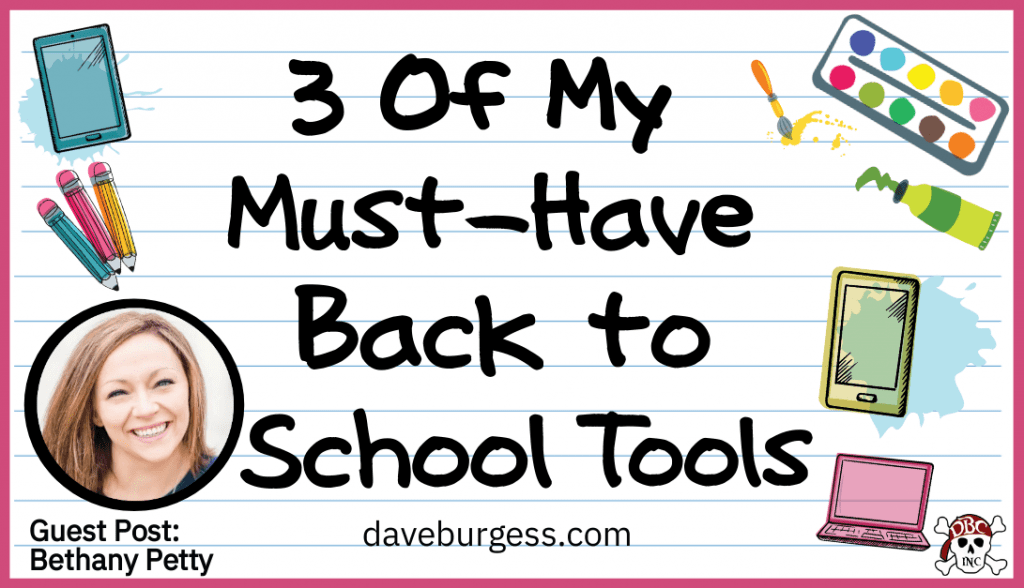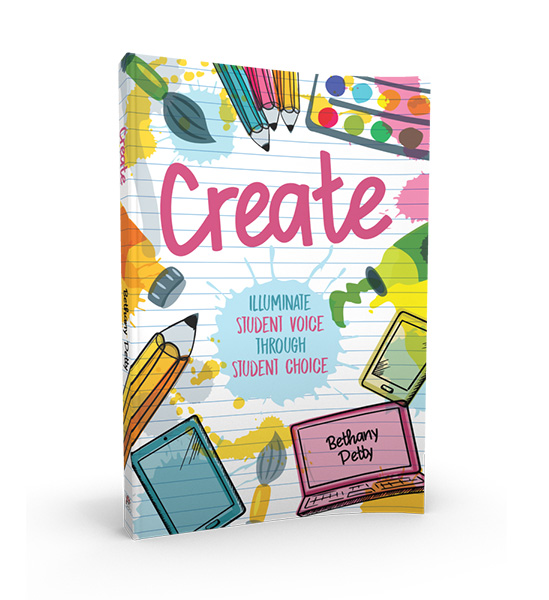Have you checked out CREATE by Bethany Petty?!
It's a beautiful--literally all in color--book that is jammed-packed with "anywhere learning" strategies! This book is an outstanding resource for remote learning, hybrid learning, AND face-to-face learning. It has QR Codes to templates already created for you to copy and use tomorrow in your classroom! FOR REAL...Check it OUT at the bottom of this post!
But for now...let's learn a little more from the author.
Take it away, Bethany!
Guest Post by Bethany Petty
Happy back-to-school season, all!
I’m sure many teachers around the world are just like me, readjusting to a routine that includes waking up with an alarm clock, inhaling our lunch in record times, and retraining our teacher bladders! We have been in session for a little over three weeks, and, while I’m extremely glad to be back with my students, this year has required many adjustments, to say the least. And, we’re only three weeks in!
My classroom pods are now broken into rows. I’m cleaning desks in between classes, wearing a mask when I’m working with students and walking in the hallway. However, regardless of the changes being made in my classroom and schools around the world, one thing has remained constant: teachers are still doing their best to be the best they can for their students!
One of the main messages I share in Illuminate: Technology Enhanced Learning and Create: Illuminate Student Voice Through Student Choice is, “it’s not about the tech, it’s how you use it to enhance learning.” I hope these tools and ideas help you do just that!
In my flipped, blended, and gamified high school classroom, we use Nearpod on a daily basis. I teach a few sections of dual credit classes, during which students can earn high school and college credit simultaneously. In these classes, I use Nearpod to deliver instruction, but it’s so much more than that. Beyond using Nearpod to share a Google Slides presentation, I take my students on virtual field trips, encourage them to collaborate with each other in real-time, and hear from ALL of my students through embedded formative assessment activities. It’s fabulous!
One of my favorite features of Nearpod is that it works across any device, on any internet connection. Meaning, you can use Nearpod to engage your students anywhere! Are you teaching face-to-face like me? Launch a Nearpod lesson in the classroom! Are you in a virtual teaching environment? Launch a live lesson for your synchronous lessons or a student-paced lesson for asynchronous learning. Would you like to quickly gain student feedback about what they’re learning without creating a Nearpod lesson? Check out the Quick Launch feature! Nearpod has been a great tool for my classroom and has helped me engage my students in the content we’re learning as well as hear from all of my students through fantastic formative assessment options.
If you’ve never used Nearpod and would like to explore what it has to offer, be sure to access nearpod.com/redeem and enter this code for a free three-month trial! Also, be sure to check out my Nearpod resources on Teaching with Technology!
Another tool we use daily in our classroom is Edpuzzle. A few years ago when I decided to flip my classroom, I made a huge rookie mistake. Actually … if I’m being honest … a few rookie mistakes!
After I created my videos and uploaded them to YouTube (some of these videos were more than 15 minutes long - yikes!) I told my students to watch them for homework and come in ready to apply what they had learned the next day. The problem? I wasn’t holding them accountable for the information they watched.
While many high school students spend plenty of their day on YouTube or TikTok, they’re probably not geeking out on Government content videos created by their teacher. Shortly after I started flipping my classroom, I stumbled upon Edpuzzle and was immediately hooked! Edpuzzle allows me to create engaging video lessons for my students and provides me with a way to monitor their progress, holding them more accountable for their learning.
As with Nearpod, I can embed formative assessment activities throughout video lessons, using videos that I’ve created or existing videos from YouTube and a variety of other resources, and gain great insights about what my students are learning, and where they need help or clarification. Edpuzzle has been a game-changer for me and can truly be used for “anywhere learning!” Be sure to check out my “Getting Started with Edpuzzle” video here!
Oh mylanta! When someone asks me what they can do with Flippity, I often find myself rambling about this feature or that feature, or the new template they just added, or the fact that it’s FREE and works with Google Sheets. AH-MAZING! Basically, Flippity is a swiss-army knife that every teacher can benefit from adding to their toolbelt.
When I first found Flippity a few years ago, I was looking for an alternative flashcard creator for my students and immediately loved this great tool. In addition to creating flashcards, Flippity gives teachers the option to create review games, timelines, leaderboards, crossword puzzles, board games, random name pickers, tournament brackets, seating charts, and more! It seems as though a new template is added each time I visit Flippity. My students particularly love the BINGO option, which can easily be played in a face-to-face classroom or a virtual learning environment.
Since Flippity templates are created using Google Sheets, they are automatically saved to your Google Drive for easy access and editing capability. This is definitely a tool for any classroom! Be sure to check out Create: Illuminate Student Voice Through Student Choice for examples of how your students can use Flippity to demonstrate learning!
These are just a few of the many great edtech tools that are available to help students and teachers in the classroom. Whatever your learning environment looks like this year - face-to-face, virtual, or some combination, I hope you’re able to use these resources as you take on the 2020-2021 school year.
Also, in case no one has told you lately, you’re amazing, and teachers are rockstars!
Thank You, Bethany!
Thanks, Bethany. You are AMAZING!! Thank you for sharing your expertise with us!
Again, if you don't already, follow Bethany on Twitter HERE and check out her website HERE. Also, be sure to click the link below to preview CREATE. You won't be disappointed!