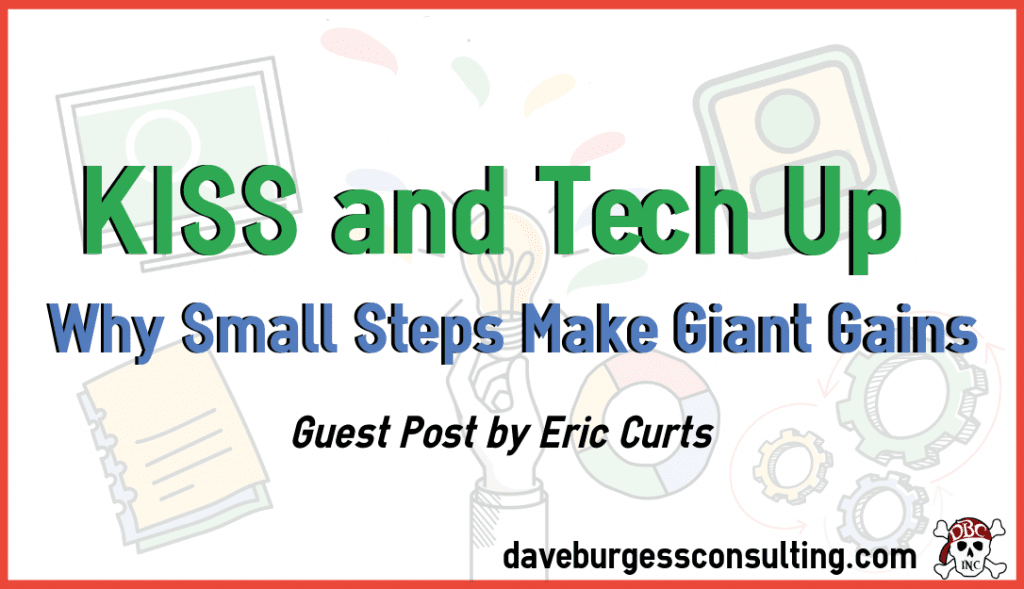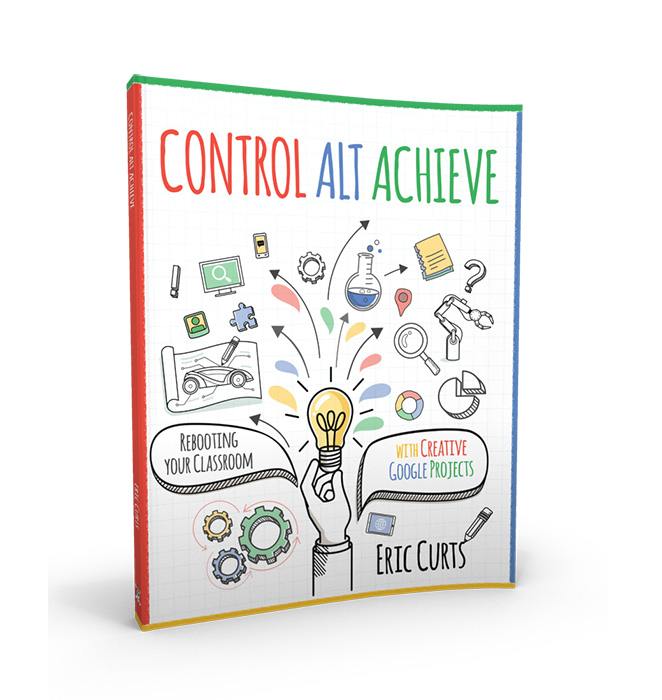Have you checked out our new tech-book Control Alt Achieve by Eric Curts?!
If not, you should. It's an incredible resource for implementing meaningful instruction, using technology, in an "anywhere" learning setting. Click HERE and preview it for FREE. But, before you do, check out this guest post from Eric, himself.
Take it away, Eric.
Guest Post by Eric Curts
When it comes to technology integration we are often encouraged to think outside the box, transform education, and revolutionize the learning process. As well-meaning as this is, sometimes it can have the unintended consequence of overwhelming us to the point we don’t do anything.
Instead a better approach is to embrace the philosophy of KISS. No, not the makeup-wearing rock band, but the phrase “Keep it Simple, Sweetie” (or whatever “S” word you prefer).
KISS
When it comes to technology integration, certainly we do want to aim high. We need to prepare our students with the skills they need for their futures, including the 4C’s, ISTE standards, and higher levels of SAMR.
Yes we need to have high goals, but we can’t reach them in one giant leap. Often the best way to meet our big goals is to take small steps toward them. We need to balance “best practices” with “being practical”.
Rather than creating some massive, earth-shattering, multi-technology lesson, we can simply take a past lesson and tweak it. Find a way to introduce technology into the old lesson to improve it a bit. Maybe check off one of the four C’s. Perhaps bump up one step in the SAMR model.
In short ... KISS.
When integrating technology, there are several good reasons to take small steps and keep it simple:
1) Repetition
Let’s say you do go all out and create the "Technology Lesson to End All Lessons". It uses five different technology tools, spans several weeks, and checks off all strands of ISTE standards. When the project ends and the dust settles you will pat yourself on the back, but then proclaim “I am never going to do that again!”
It’s just not realistic. If integrating technology is that much work, you may do it once for a graduate class requirement, but you can’t do the same thing week after week.
Instead, if you make a small but meaningful change with technology, you will be more likely to try it again with a future lesson. Steps, not leaps, in the right direction are something you can repeat, and will want to repeat and grow from.
2) Replication
Not only will you want to repeat your use of technology, but your colleagues will be inspired to do the same. However, they may not be if the lesson is too big.
If you do create that massive technology integration project, other teachers in your school may be impressed, but they will not be encouraged. They might think it works because you are a tech guru or have the newest devices.
Instead, if you show your co-workers a neat one-period activity, or that cool way students used a web app, or the way you tweaked an old lesson to let kids collaborate, they will say, “Cool, I can do that. That looks easy.”
3) Reinforcement
Finally, when we take small steps with technology we tend to focus on the real point of technology… acting as a support for teaching and learning. However, if your goal is to make a technology-rich lesson, you may focus more on the technology than the learning. As always, the learning needs to drive the technology, not the other way around.
When properly integrated, technology becomes invisible. Sure, it is there the whole time, but it is there to support the learning, help the students collaborate, encourage them to communicate, foster their creativity, and spark their critical thinking. When we keep it simple, we focus on the learning, and find ways for technology to make the learning better.
Conclusion
So, as you look for ways to use technology in your classroom, remember to keep it simple. Yes, you absolutely need to aim high, strive to transform learning, and plan to change the world. Just do it one step at a time. Just KISS and tech up.
-Eric
Thank you, Eric!
Thanks, Eric. Wow! That makes it easy to "tech up"!
Again, if you don't already, follow Eric on Twitter HERE and check out his website HERE. Also, be sure to click the link below to preview Control Alt Achieve. You won't be disappointed!
Control Alt Achieve
With Control Alt Achieve, educational-technology wizard Eric Curts offers you the keys to revolutionizing classroom learning with the Google tools you already use. Dazzle your students by transforming Google Docs into blackout poetry, fire up creative possibilities by using Google Slides for comic strips, and make math more accessible--and fun--by turning to Google Drawings as an unlikely ally. With Eric as your guide to the technological horizons of Google tools, the possibilities are endless.
With the step-by-step and easy-to-follow directions in Control Alt Achieve, you'll learn how to use common digital tools in unexpected ways. Whether you're new to technology or have been using Google tools for years, Eric Curts will help you innovate as you educate with ready-to-use activities that will reboot--and transform--your classroom.
More info →