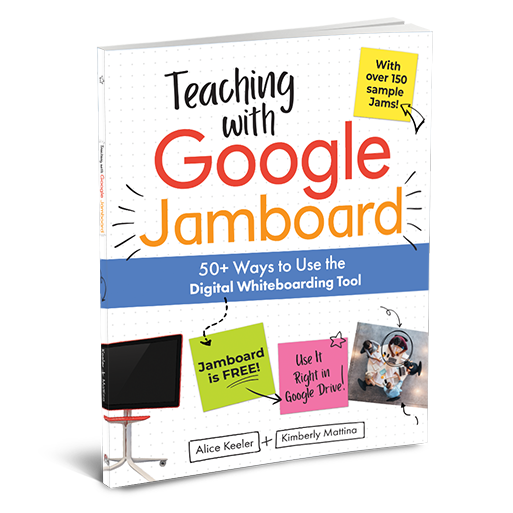
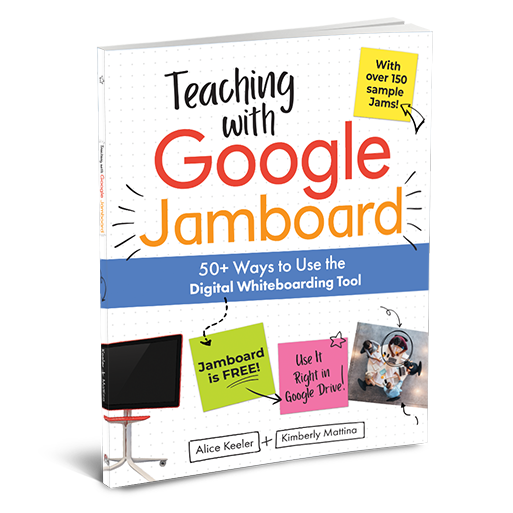
50+ Ways to Use the Digital Whiteboarding Tool
How can Jamboard improve learning in your classroom?
Jamboard is Google’s amazing (and free!) tool for collaborative digital whiteboarding. Learners and educators can use it together to sketch out their thinking, share ideas, add images, and draw, all from the ease of their own devices. Most importantly, all of this can—and should—be done collaboratively in Jamboard. Its ability to enable students to learn together, whether they—or their teachers—are in person or remote, working at the same time or asynchronously, tremendously improves student engagement and learning.
In this book, Alice Keeler and Kimberly Mattina have put together a comprehensive guide to using Jamboard in your classroom, covering everything from the basics of how to navigate the tool to lessons and activities you can use today to important pedagogical consider-ations to help you know when and how to use it.
Each of the 90+ teaching ideas here comes with at least one sample Jam that you can use to help guide you and your students toward greater proficiency with Jamboard—and as the basis for your lessons.
◆ Supporting the 4Cs of education
◆ Depth of knowledge and critical thinking skills
◆ Mastering the basics
◆ App smashing
◆ Diving in deep with content
◆ Remote learning
◆ Take advantage of Jamboard’s built-in Google Meet integration
◆ How to go even further with the Jamboard Kiosk



